AI-Powered
Low-Code
Communication
Platform
With Callr, your business teams create all your call flows - no skills needed. And the Callr AI lets you gain insight into every call.
Enjoy smarter inbound and outbound call flows that are maintained by your business team.
With Callr, never again suffer the business consequences of forcing your team and customers to stick to an obsolete call scenario hardwired into your communication system. Business teams can easily create advanced AI-powered call scenarios without technical skills.
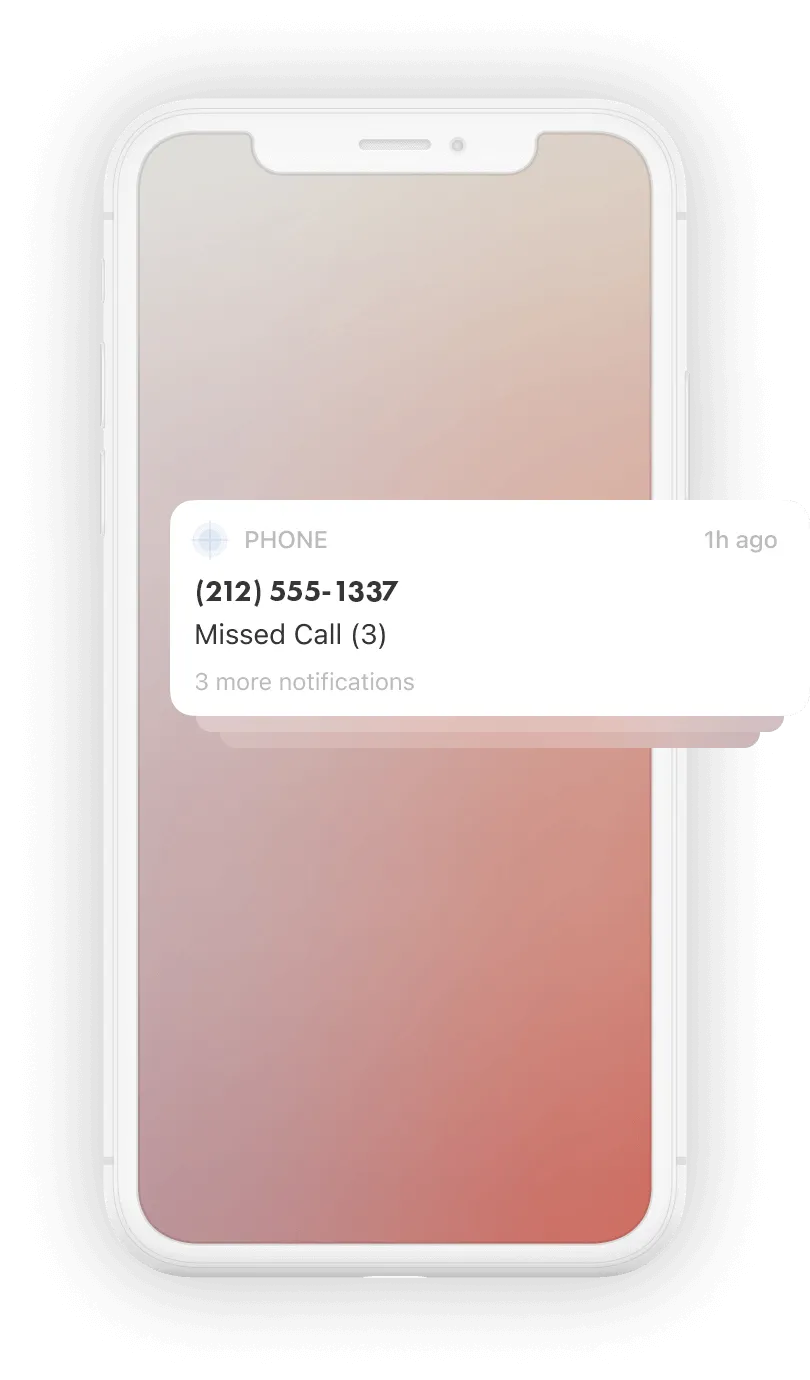
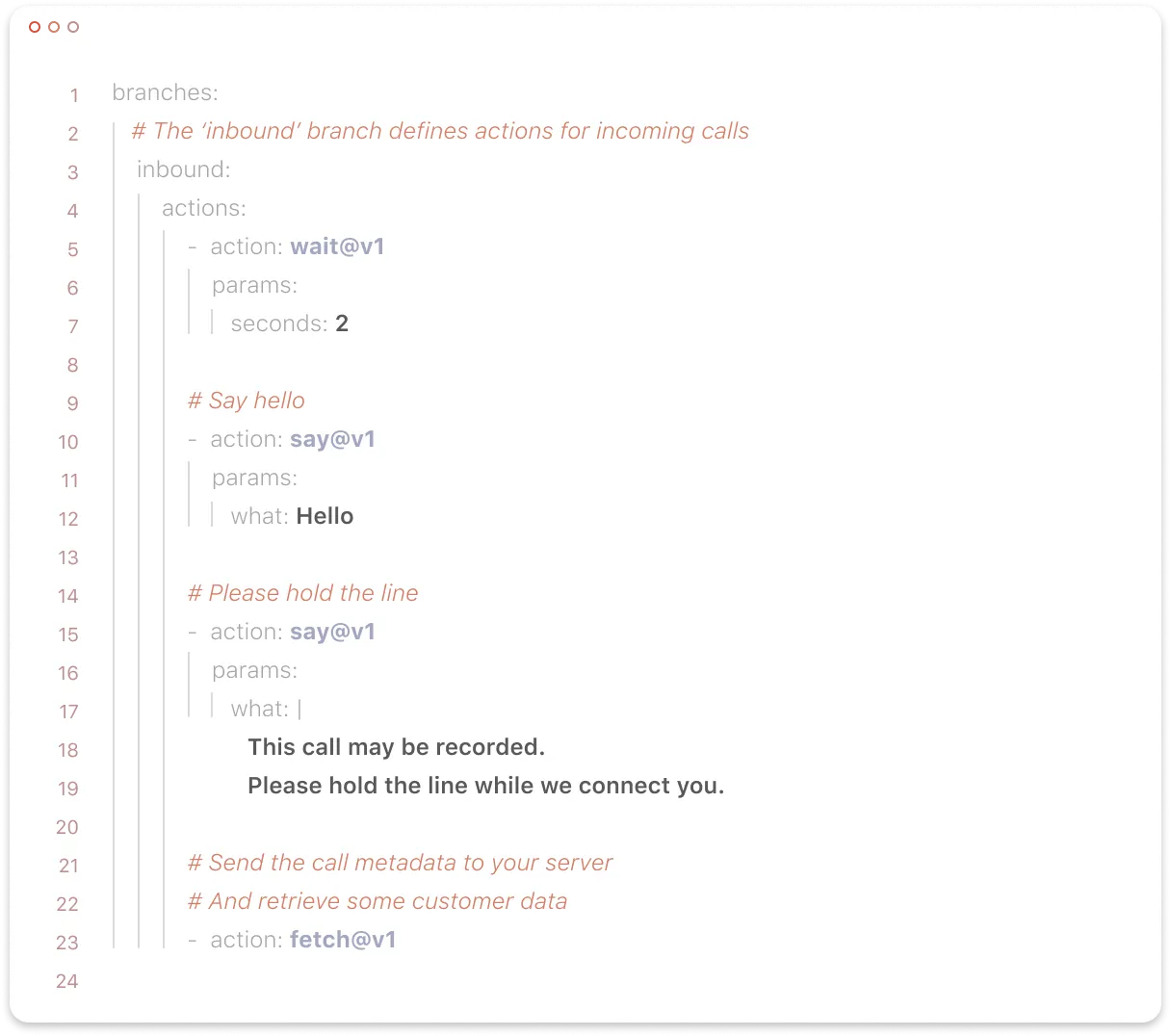
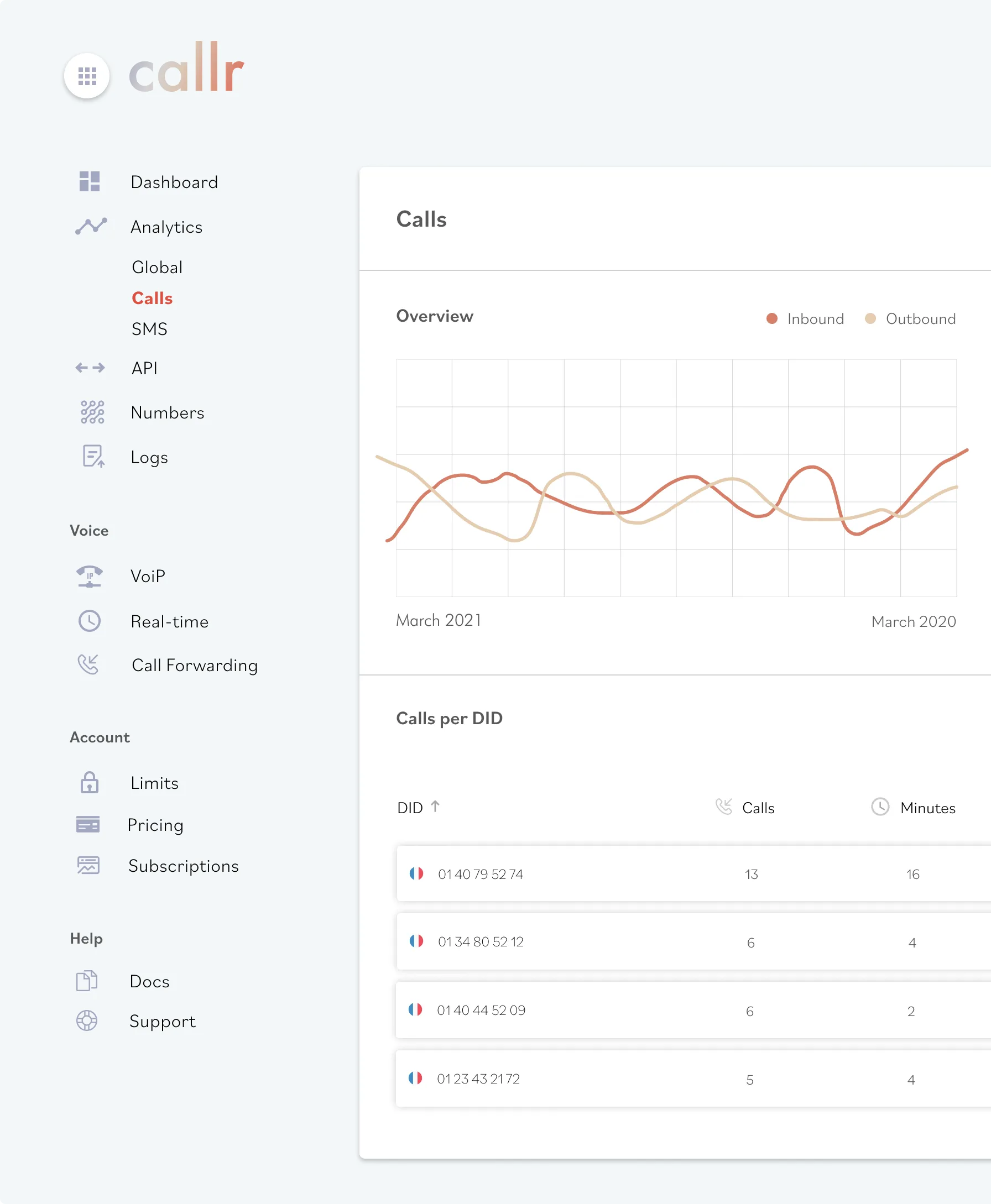
Deep insight
into every call
Callr takes advantage of state-of-the art AI capabilities to extract unlimited data from every conversation including customer sentiment, intent, satisfaction, answers to qualitative or quantitative questions, and more.

Gain Unlimited Insights
Using natural language prompts, business teams define which data they want the AI to extract from every conversation.
Learn more about Insights
Push Insights Everywhere
All data captured by Callr is instantly loaded into your CRM, Analytics or Business Intelligence system.
Learn more about InsightsEvolve call flows
at the speed of business
With Callr, your business team creates and maintains all your company’s inbound and outbound call flows using an intuitive low-code interface.

Click-to-Call
Embed click-to-call features with ease into your online platform or mobile app.
Learn more about Low-Code
Numbers
worldwide
Order numbers in just one click in over 70 countries, including premium, vanity or toll-numbers.
Learn more about Low-Code
Personalize Every Call
Callr low-code call scenarios are infinitely personalizable, and may include IVR, call routing, transfer to voicemail, whispers, and follow-up by email or SMS.
Learn more about Low-Code
Design, Publish, Test, Improve
Cloud-based, Callr lets you instantly publish call scenarios with no need to set up any technology.
Learn more about Low-Code

“ We need to show clients how many inbound calls come from Zenchef. With Callr, that’s easy, with no time wasted on manual processes. ”

Get in touch
Let’s talk business.
Speak directly to an expert and discover how your company can use Callr to create value, build better customer journeys, and gain deep customer insights.